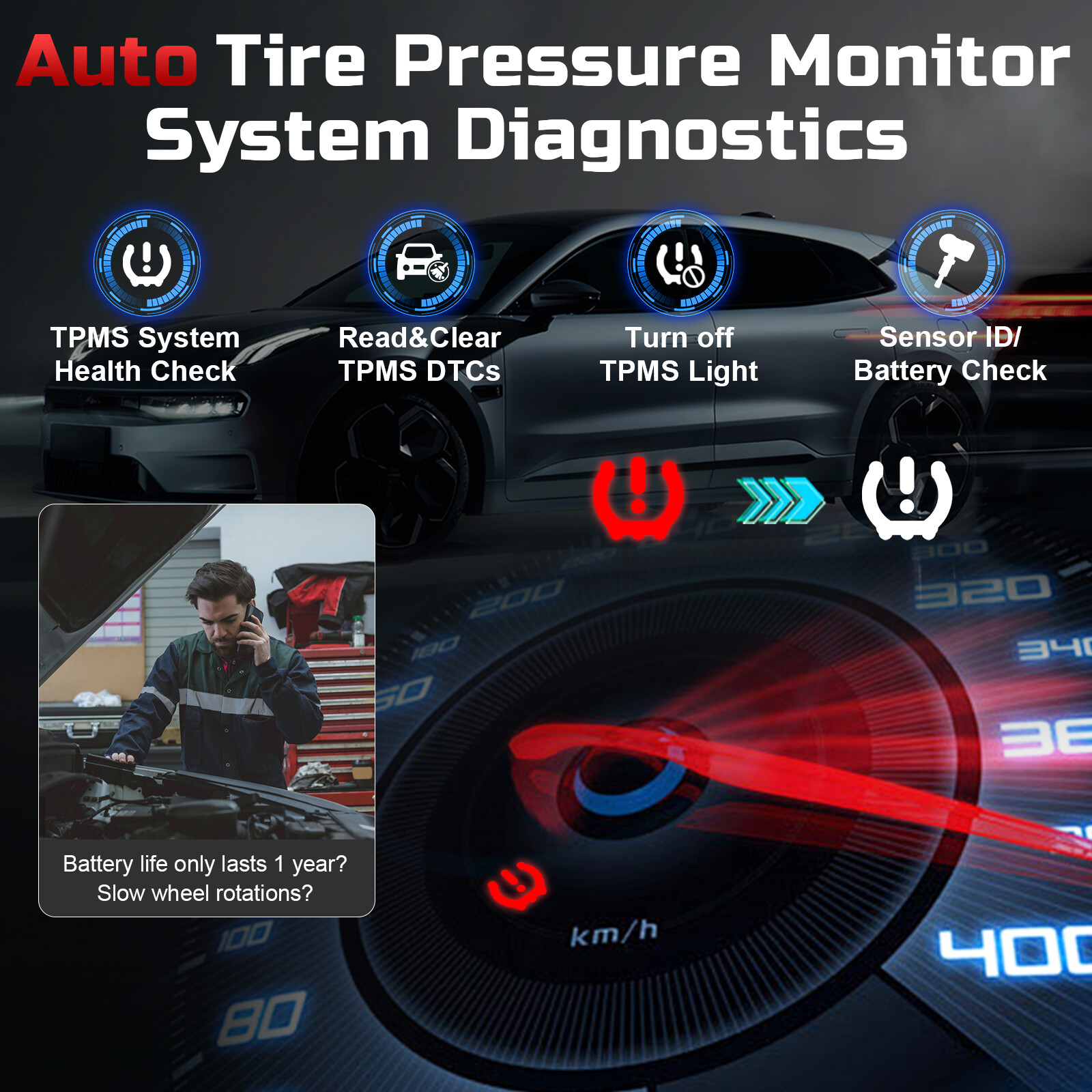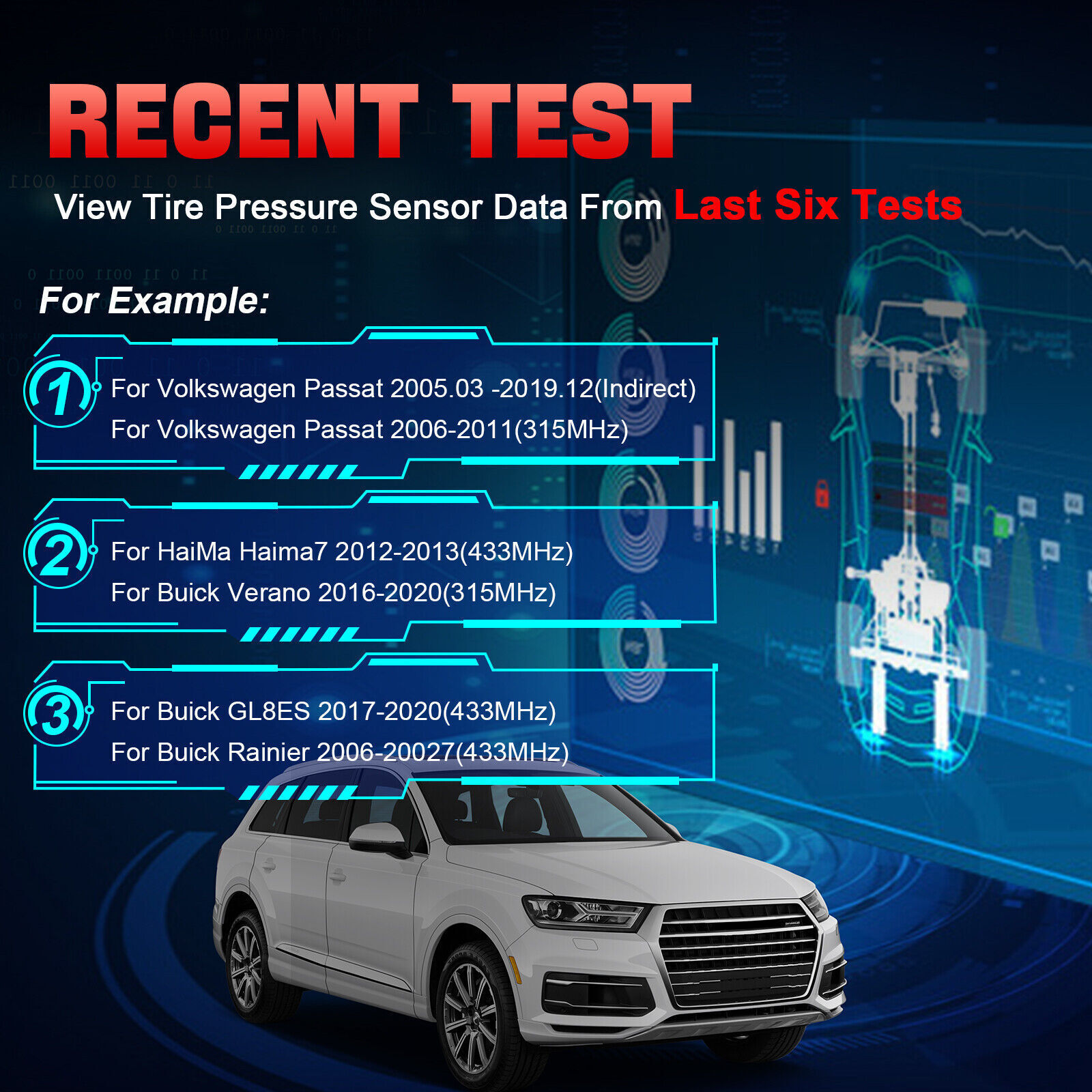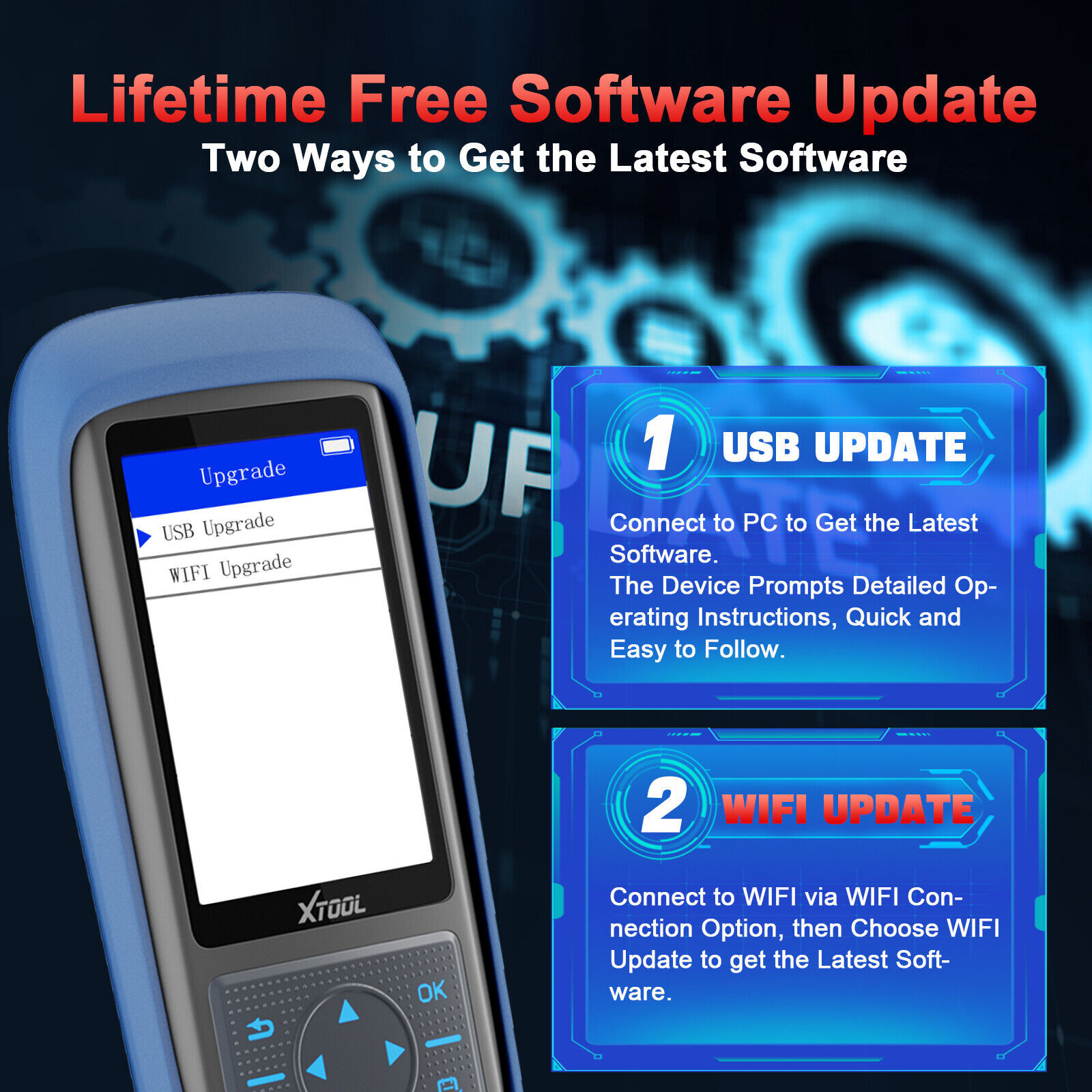Tire Pressure Monitoring helps drivers to properly maintain their vehicle tires, improves vehicle safety and fuel efficiency. It’s necessary to check TPMS in daily maintenance!
Function of XTOOL TP150:
- Relearn TPMS sensors with procedures on the tool
- Reset TPMS and clear distracting warning lights
- Activate 98% of TPMS sensors(315 & 433MHz)
- Program XTOOL TS100 sensors to replace OEM sensors
- TPMS system diagnostics and read&clear codes
- Read sensor real-time data: Sensor ID/Pressure/Temp/Battery
- Check OE sensor info: Sensor Brand/Part No./Frequency/ etc.
- Lifetime Free Update
 |  |
 |  |
STEP 1>>>4 Ways to Program XTOOL TS100 Sensors When Replacing OE Sensors
XTOOL TP150 TPMS Programming Tool provides 4 convenient and easy to use options to program XTOOL sensors to replace broken sensors and meet the specifications of a particular vehicle before new sensor installation and relearn.
- Automatic ID Generation:Automatically create a new unique ID(s) into TS100 sensors. After programming the TS100, you need to perform tpms relearn to match the new sensor ID to vehicle's ECU. If you don't know the original sensor ID or your original sensor was bad, you could choose this method.
- Manual Input ID:Input the ID manually into the new installed TS100 sensor. You can find the ID on the original sensor. If you know the original sensor ID(the original sensor cannot be activated) and the tire/sensor position has not been changed, you could choose this method.
- Copy ID by Activation:Trigger the original sensor, get the ID and and copy the ID to the new sensor. If your original sensor works and can be activated, and the tire/sensor position has not been changed, you can choose this method.
- Copy ID by OBD:Diagnose the vehicle TPMS and get the ID, copy it to the new sensor. If your original sensor is missing and the ID can be read after diagnosis on the car, and the tire/sensor position has not been changed, you can choose this method.
Note:!!! TPMS programming only compatible with XTOOL TS100 sensors.
Trigger 98% of OE/XTOOL/ Programmed aftermarket TPMS sensors(315/433MHz), with worldwide coverage to work on American, Asian, or European vehicles. The XTOOL TP150 TPMS activation tool enables you activate the TPMS sensor by yourself, there is no need for trips to dealer shops, saves money and time!
Activate TPMS sensors: XTOOL TP150 can help you to activate all known TPMS sensors in market to view real-time sensor data after choosing the right vehicle’s make/model/year.
Read Sensor data: It can gauge the TPMS health status to help keep tire performance, check sensor ID, tire pressure, tire temperature, battery condition, sensor position and OE part number etc.
STEP 3>>> TPMS System Diagnosis and Clear TPMS Warning light
This XTOOL TPMS diagnostic tool TP150 can access the vehicle TPMS system to probe the issue like read codes, pinpoint the fault cause, clear codes and reset the TPMS light, assists to enhance the tire performance and maintain tire health.
✔Read & Clear TPMS DTCs: Read and clear TPMS fault co*des, and turns off the TPMS warning light.
✔TPMS Reset & Relearn: Reset the TPMS after accurate diagnosis and issue located and solved.
✔Record & Check Latest Test: Latest tested vehicle and operations can be remembered, and it helps to lead to the same vehicle for activating sensors faster.
STEP 4>>>TPMS System Diagnosis and Clear TPMS Warning light
This XTOOL TPMS diagnostic tool TP150 can access the vehicle TPMS system to probe the issue like read codes, pinpoint the fault cause, clear codes and reset the TPMS light, assists to enhance the tire performance and maintain tire health.
✔Read & Clear TPMS DTCs: Read and clear TPMS fault co*des, and turns off the TPMS warning light.
✔TPMS Reset & Relearn: Reset the TPMS after accurate diagnosis and issue located and solved.
✔Record & Check Latest Test: Latest tested vehicle and operations can be remembered, and it helps to lead to the same vehicle for activating sensors faster.

 Note:
Note:- TP150 cannot work for unprogrammed non-XTOOL brands sensors.
- If your sensors are programmed OEM sensors, TP150 can support step1:TPMS Activation/Trigger Sensors, step2:TPMS relearn(Check "OEM Sensor Information"-Get the "Learning Type"-Go "Learning Step"), step3:TPMS Diagnosis. Please check the compatibility before purchase: go to "xtooltech" webs*ite-supports-TPMS-enter car make model-check car year, sensor P/N, sensor number. Make sure the OEM sensor number or P/N number is matched with your original sensor.
- If your sensors are not programmed, TP150 itself cannot support, then you need TP150+TS100 sensors to support step1:TPMS Programming, step2:TPMS Activation/Trigger Sensors, step3:TPMS relearn(Check "OEM Sensor Information"-Get the "Learning Type"-Go "Learning Step"), step4:TPMS Diagnosis. Please check the compatibility before purchase: go to "xtooltech" webs*ite-supports-TPMS-enter car make model-check car year, sensor P/N, sensor number. Make sure the OEM sensor number or P/N number is matched with your original sensor.
- If your sensors are programmed but not OEM sensors, TP150 can support step1:TPMS Activation/Trigger Sensors, step2:TPMS relearn(Check "OEM Sensor Information"-Get the "Learning Type"-Go "Learning Step"), step3:TPMS Diagnosis. Please check the compatibility before purchase: go to "xtooltech" webs*ite-supports-TPMS-enter car make model-check car year. Make sure your car model is included.
- If your tire does not include the sensor, and you only have replaced tire, then TP150 can support step1:TPMS relearn(Check "OEM Sensor Information"-Get the "Learning Type"-Go "Learning Step"), step2:TPMS Diagnosis. Please just make sure your car model is included in XTOOL Compatibility.
Or you can come to us with car year/make/model, sensor photos(sensor id & sensor part number), for compatibility checking.
2.Please contact us if you need to use another method to pay.
3.Payment should be made within 4 days after bidding ends.
4.Otherwise an Unpaid Item case will be opened to you.
5.We are not responsible for buyers’ local taxes.
6.Please include your special requests in eBay note if there is any.
7.We reserve the final right of selling
Order will be shipped within 1-2 business day after payment confirmed.
We have warehouse in US,UK,Australia,Germany,Canada, Spain,Poland,France,Moscow and China.
Delivery time within 2-7 days From our US NJ/CA warehouse via UPS or USPS.
Delivery time varies from 2 to 6 business days.From our Hong Kong warehouse via UPS / DHL / FedEx Ground etc
Delivery time varies from 3 to 10 business days.From our China warehouse
For US Buyers, we use SpeedPAK (Delivery time is 7-25 business days) or express delivery(Delivery time is 3-10 business days) .
For other countries' buyers, we use SpeedPAK / China Post (Delivery time varies from 10 to 30 business days)or Express delivery(Delivery time is 3-10 business days).
We will ship according to your eBay or PayPal address.
Please make sure it is correct and include phone number for delivery.
If you do not receive your order in the estimated time, please contact us, we would do our best to serve you solve the problem.
Please include your special requests in eBay note if there is any.
We will try our best to give customers good and pleasant parchasing experience.
Welcome your any-time order :)
12 months free repair for the devices.
3 months for the accessories.
Please contact us firstly when you need warranty service.
In case an item arrives faulty, please contact us in 30 days and keep it unused. You must tell us what the defect is and give us your eBay ID.
We will instruct you on how to return and get refund or replacement.
If after 30 days, or the item has been used, we have the right to decline your claim.
Items should be returned on buyers' cost for repair or replacement.
We are not responsible for buyer's local taxes, please consult your local Customs for tax details.
We are specialized dealer of On-Board Diagnostic tools and automotive electronics
For more than 10 years.
We are authorized first class distributor of XTOOL, VDIAGTOOL brands.
and more brands will be show in our store in the future.
If you like our products, please add our eBay shop to your "My Favorites" list.
What Do We Have?
We have office and warehouse in Australia and US to ensure fast shipment and after-sale service.
We have more than 60 employees devoting to customer satisfaction.
We maintain high standards of excellence and strive for 100% customer satisfaction! Feedback is very important to us.
Please let us know the problem BEFORE you give us or feedback, so that we can satisfactorily address your concerns.
Please feel free to contact us via eBay message once you have any question before you giving us negative feedback or open case.
We will reply in 24 business hours.
Business time: GMT8 (9:30-18:30) from Monday to Friday.