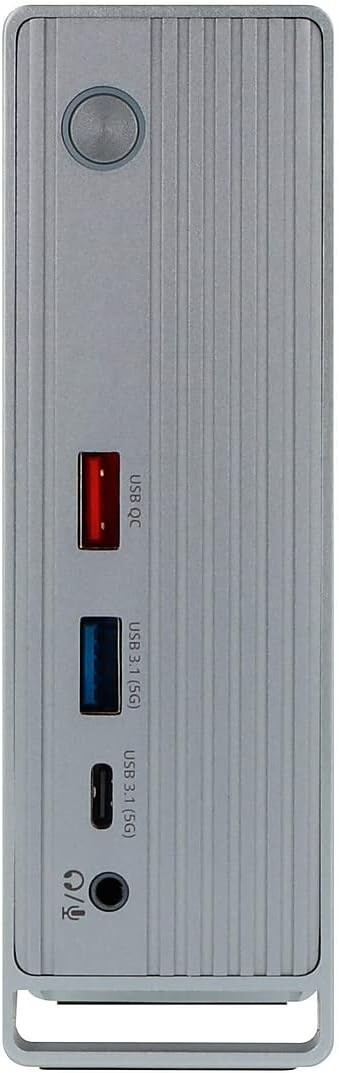VT7100 Triple Display 4K USB-C Docking Station with 100W Power Delivery
The VisionTek VT7100 Triple Display 4K Docking Station with 100W Power Delivery allows you to easily connect your Windows™, Mac™ or Chrome™ laptop up to three 4K displays and up to 8 accessories and peripherals through a single USB connection.
- Supports 2 Displays (HDMI or DP) via DisplayLink
- Supports 1 Display (HDMI) via DP Alt Mode
- USB-C connection to host system
- 1 x HDMI (DisplayLink), 1 x DP (DisplayLink), 1 x HDMI (DP Alt Mode), 4 x USB-A (5Gbps), 1 x USB-C (5Gbps), 1 x USB-A Quick Charge, 1 x USB-C Power Delivery, Audio/Mic, Ethernet, Kensington Lock
- 100W of Power Delivery via USB-C, USB-A does not provide power
VT7100 - Docking Station
Key Features:
- Universal Compatibility for USB Type-C
- Full Compatible with M1 Mac
- Supports up to 3 external displays
- Up to 100W USB-C Power Delivery
- 4 x USB-A 3.1 Gen1 Ports 5Gbps
- 1 x USB-C 3.1 Gen1 Port 5Gbps
- 1 x USB-A Quick Charge Port
- 1 x USB-C Power Delivery Port
- 1 x DisplayPort 1.2
- 1 x HDMI 2.0
- 1 x HDMI 1.4
- RJ45 Gigabit Ethernet Port
- Enterprise Features
o Wake on LAN
o MAC Address Pass-Through
o PXE Boot
This high-quality dock is a single-cable solution that enables you to take full advantage of up to three additional 4K displays, 4 USB-A devices, 1 USB-C device including full sized keyboard and mouse, external storage and mobile devices for charging and data transfer as well as up to 100W of Power Delivery.
Front Ports:
- Power Button
- 1 x USB-A Quick Charge Port
- 1 x USB-A 3.1 Gen1 Port
- 1 x USB-C 3.1 Gen1 Port
- 1 x 3.5mm Audio/Microphone Combo Jack

Back Ports:
- DC 20V/6A Power Supply Port
- 3 x USB-A 3.1 Gen1 Ports
- 1 x USB-C Power Delivery Port (No Data)
- Kensington™ Security Lock Slot
- 1 x DisplayPort Port (DisplayLink)
- 1 x HDMI Port (DisplayLink)
- 1 x HDMI Port (DP Alt Mode)
- Gigabit Ethernet Port

What's In The Box:
- VT7100 Dock
- 120W - DC 20V/6A Certified Power Adapter
- USB-C to USB-C Cable
- User Manual
* DisplayLink Drivers required for proper functionality. Download the latest drivers from: DisplayLink.com
Display Outputs Supported:
Single Display Support:
DisplayLink Ports:
DisplayPort: Resolutions up to 4096 x 2160 @ 60Hz (4K)
HDMI: Resolutions up to 4096 x 2160 @ 60Hz (4K)
DP Alt Mode HDMI:
HDMI: Resolutions up to 4096 x 2160 @ 30Hz (4K)*Dual Display Support:
DisplayLink Ports:
DisplayPort + HDMI: Resolutions up to 4096 x 2160 @ 60Hz (4K)
DP Alt Mode HDMI:
HDMI: Resolutions up to 4096 x 2160 @ 30Hz (4K)*Triple Display Support:
DisplayLink Ports:
DisplayPort + HDMI: Resolutions up to 4096 x 2160 @ 60Hz (4K)
DP Alt Mode HDMI:
HDMI: Resolutions up to 4096 x 2160 @ 30Hz (4K)**Windows systems support up to two external displays extended or cloned
*macOS systems support up to two external displays extended or cloned with latest drivers
*Max resolution from DP Alt Mode HDMI is host system dependent
1 Display (DisplayLink) 1 Display (DP Alt Mode) 2 Displays 3 Displays Display Connection DP or HDMI HDMI DP or HDMI (DisplayLink)
HDMI (DP Alt Mode)DP or HDMI (DisplayLink)
HDMI (DP Alt Mode)Windows System 4096 x 2160 @ 60Hz (DP or HDMI) 4096 x 2160 @ 30Hz* 4096 x 2160 @ 60Hz (DisplayLink)
4096 x 2160 @ 30Hz (DP Alt Mode)*4096 x 2160 @ 60Hz (DisplayLink)
4096 x 2160 @ 30Hz (DP Alt Mode)*macOS System 4096 x 2160 @ 60Hz (DP or HDMI) 4096 x 2160 @ 30Hz* 4096 x 2160 @ 60Hz (DisplayLink)
4096 x 2160 @ 30Hz (DP Alt Mode)*4096 x 2160 @ 60Hz (DisplayLink)
4096 x 2160 @ 30Hz (DP Alt Mode)*Windows 10 Duplicate Yes Yes Yes Yes Windows 10 Extended Yes Yes Yes Yes macOS Duplicate Yes Yes Yes Yes macOS Extended Yes Yes Yes Yes *M1 Mac systems support up to three external displays extended or cloned with the latest drivers
*Max resolution from DP Alt Mode HDMI is host system dependent