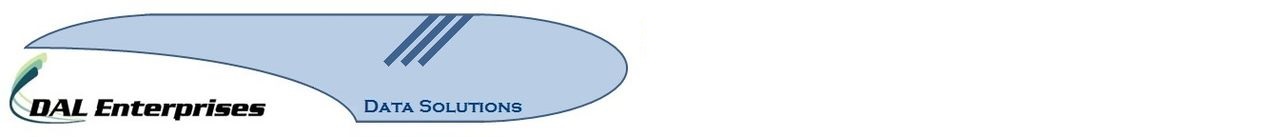Full Product Description PLC / AUTOMATION TRAINING PLC Primer (16 pages) - An Introduction to PLC's (Learn the Basics) What is a PLC? ● Why Use PLCs? ● But What Exactly Is a PLC? ● A little More About Inputs and Outputs ● And a Little More About the Control Program ● So How Does a OLC Keep All This Straight? ● To Sum It All Up ● Want To Learn More?
Automated Manufacturing Systems: PLC's (894 pages) - A College Level Undergraduate Textbook on PLC Based Control Systems Programmable Logic Controllers ● PLC Hardware ● Logical Sensors ● Logical Actuators ● Boolean Logic Design ● Karnaugh Maps ● PLC Operation ● Timers, Counters and More ● Structured Logic Design ● Flowchart Based Design ● State Based Design ● Numbers and Data ● PLC Memory ● Ladder Logic Functions ● Advanced Ladder Logic Functions ● Open Controllers ● Instruction List Programming ● Structured Text Programming ● Sequential Function Charts ● Function Block Programming ● Analog Inputs and Outputs ● Continuous Sensors ● Continuous Actuators ● Continuous Control ● Fuzzy Logic ● Serial Communication ● Networking Communication ● Internet ● Human Machine Interfaces (HMI) ● Electrical Design ● Software Design ● Selecting a PLC ● Appendix – Function References ● Appendix - Glossary ● Appendix – References
Dynamic System Modeling & Control (943 pages) - An Introduction to the Basic Concepts of System Modeling With Different Equations Introduction ● Translation ● Solving Differential Equations ● Numerical Methods ● Rotation ● Transfer Functions ● Circuits ● Feedback Control Systems and Block Diagram ● Phasor Analysis ● Bode Plots ● Root Locus Plots ● Non-linear Systems ● Analog IO ● Sensors ● Actuators ● Motion Control Systems ● Laplace Techniques ● Magnetic Systems ● Fluids ● Linear Controls with Laplace ● Lab Guide ● Writing ● Math Review Guide ● C Programming Review ● Units ● Materials
Integration & Automation of Manufacturing Systems (593 pages) - In Depth Programming Guide Using Linux & Other Useful Platforms Integrated and Automated Manufacturing ● An Introduction to C/C++ Programming ● Network Communication ● Databases ● Communications ● Programmable Logic Controllers (PLCs) ● PLCs and Networking ● Industrial Robotics ● Other Industrial Robots ● Robot Applications ● Spatial Kinematics ● Motion Control ● CNC Machines ● CNC Programming ● Data Acquisition ● Vision Systems ● Integration Issues ● Material Handling ● Petri Nets ● Production Planning and Control ● Simulation ● Planning and Analysis ● References ● Appendix - Projects ● Appendix - Common References
Programmable Logic Controllers (400 pages) - A Practical PLC Guide, Device Independent, Ladder programming, combinational and sequential logic, protocols and networking Programmable Logic Controllers ● Input/Output Devices ● Digital Systems ● I/O Processing ● Ladder and Functional Block Programming ● IL, SFC, and ST Programming Methods ● Internal Relays ● Jump and Call ● Timers ● Counters ● Shift Registers ● Data Handling ● Designing Systems ● Programs ● Symbols
Video Presentation - Introduction to PLCs (Over 2.5 hours of instructional content) - Excellent Entry Level Lessons in Programmable Logic Controllers
Programmable Logic Controllers ● Input/Output ● Programming ● Devices ● Circuit Theory
PLC / AUTOMATION REFERENCE
Electrical Relay Diagram & P&ID Symbols (5 pages) - A Reference Table of Relay & P&ID Symbols Used in Design Disconnect ● Circuit Interrupter ● Circuit Breaker ● Limit Switches ●Proximity Switches ● Liquid Level switches ● Vacuum & Pressure ● Temperature ● Flow (Air, Water) ● Foot switches ● Toggle ● Cable Operated (Emerg.) Switch ● Plugging ● Nonplug ● Selector ● Rotary Selector ● Thermocouple Switch ● Push Buttons ● Total Contacts To Suit Needs ● Contacts ● Coils ● Control Circuit Transformer ● Motors ● Pilot Lights ● Horns, Siren, Etc. ● Buzzer ● Bell ● P&ID Symbols ● Instrument Identification Lettering
Logic Symbols, Truth Tables & Equivalent Ladder Logic Diagrams (2 pages) - A Programmers Quick Reference Card for Implementing Boolean Logic in Ladder Programs AND ● OR ● XOR ● NAND ● NOR
Programming & Documentation Pads (8 pages) - An Assortment of Useful PLC Listing Pads Allowing Better PLC Design Implementation & the Ability to Keep an Orderly Documentation System Input/Output Listing ● PLC Automation Project Notes ● PLC Program Listing ● Register-Word/Internal Output Usage Listing
PLC Glossary of Terms (25 pages) - A Complete Glossary of the Most Commonly Used Terms in PLC Systems 3-Phase Primer (5 pages) - An Overview of 3-phase Electrical Systems 3-Phase Motor Tutor (4 pages) - The Basics of 3-phase Dual Voltage Motors
NPN-PNP Theory (9 pages) - The Basics of Source and Sink (NPN/PNP) Devices and Connections
INTERACTIVE PLC SIMULATOR SOFTWARE
LogixPro is actually 3 major programs in one. First LogixPro contains a RSLogix look-alike editor which allows you to create and edit Ladder Logic programs using many of the same basic programming instructions utilized by Allen Bradley's RSLogix500. The look, feel and operation of the ladder rung editor so closely mimics Allen Bradley's that many will need a second look to be sure who's editor they're using. Secondly, LogixPro contains a software PLC emulator which we simply call "The PLC". The PLC has much of the same functionality that an actual Allen Bradley PLC has. You may download your Ladder Logic programs to it just as you would with an actual PLC. Place The PLC into the "Run" mode, and it scans the I/O and executes your program just as you would expect of the real thing. You can't take a screwdriver to it, but you can't accidentally break it either, and you never have to replace it's batteries. Thirdly, LogixPro contains the ProSimII simulations package. This is a collection of software simulations of real-world equipment that are graphically depicted on your computer's screen. Select the "Silo Simulator" with it's conveyor, proximity switches and solenoid controlled filling station, and you now have a real-world process that you can attempt to control. To do so, you of course must first write a proper Ladder Logic program, then download it to The PLC, and lastly place The PLC into the "Run" mode. If you did everything correctly, then the boxes will run along the conveyor being filled as they pass through the filling station. If you didn't do everything correctly, then you may end up with a plant full of product, a scolding from "Merlin", and some serious troubleshooting ahead of you. Just like the real world, but a lot less costly!!...and you can always tell Merlin to just go away. LogixPro is actually far superior to many custom designed PLC training stations that employ actual PLCs and utilize the full RSLogix software package. These dedicated stations commonly employ a handful of switches and lights to represent the imagined real-world process, and are incapable of responding in a synchronous fashion. If you turn on a light which supposedly represents a conveyor, nothing actually moves. You must then manually indicate that the conveyed object is in position by toggling a switch. With LogixPro however, your computer graphically simulates the full motion and operation of the process equipment just as would happen with real equipment. The synchronous and interactive nature of a real industrial processes is retained, and presents the student with a far more realistic and challenging programming experience. The fact that you can accomplish all this using just a computer, makes LogixPro ideal for PLC training wherever you go.
PLC REFERENCE MATERIAL
Siemens - 676 Manuals
TI505 ● Simocode-DP ● Simatic S7 ● NET ● OP's ● S5 ● Masterdrives ● AS-I
Omron - 521 Manuals
Timers ● Switches ● Software ● Servo Motors and Drives ● Sensors ● Safety ● Remote IO ● Relays ● RFID ● Push Buttons ● Programmable Controllers ● DeviceNet ●Counters etc
Modicon - 201 Manuals
Quantum ● Premium ● Nano ● Momentum ● Micro ● Compact ● Proworx 2.1
Mitsubishi - 294 Manuals
Software ● PLC's ● Logic Block ● Distributed Control
GE-Fanuc - 448 Manuals
VersaPro ● VersaPoint ● VersaMax Nano & Micro ● State Logic & ECLiPS ● QuickPanel ● VisualSPC ● VisualMEM ● LogicMaster 90 ● OCS ● Genius IO ● 90-70 ● 90-30 ● Cimplicity ● etc
Automation Direct - 87 Manuals
PLC Hardware ● Operator Interface ● Networking ● Legacy Products ● Field IO
Allen-Bradley - 1542 Manuals
Software ● Open Automation ● Information Processors ● General Motion Control ● FlexLogix ● ControlLogix ● CompactLogix ● SoftLogix ● ProcessLogix ● IO ●Control Networks
INSTRUMENTATION REFERENCE MATERIAL
Rosemount ● Siemens ● Modicon ● Ohmart ● Omron ● Yokogawa ● Xerox ● Wonderware ● Weed - Eotec ●PML ● Taylor ● Milltronics ● IRD ● IndigoVision ● Hyperlink ● Honeywell ● Hach ● GE Multilin ● GE Fanuc ●E&H ● Cisco ● Bentley Nevada ● Benshaw
Acromag - 6 Manuals
900EN Series Ethernet IO Models ● 1600 Transmitters and Alarms Specifications ● 160T DC Volts - Process Current Transmitters ● 160T Slidewire - Potential Transmitter ● 16EI Process Current Isolator ● 1600-E Economy Alarms
Benshaw - 5 Manuals
|