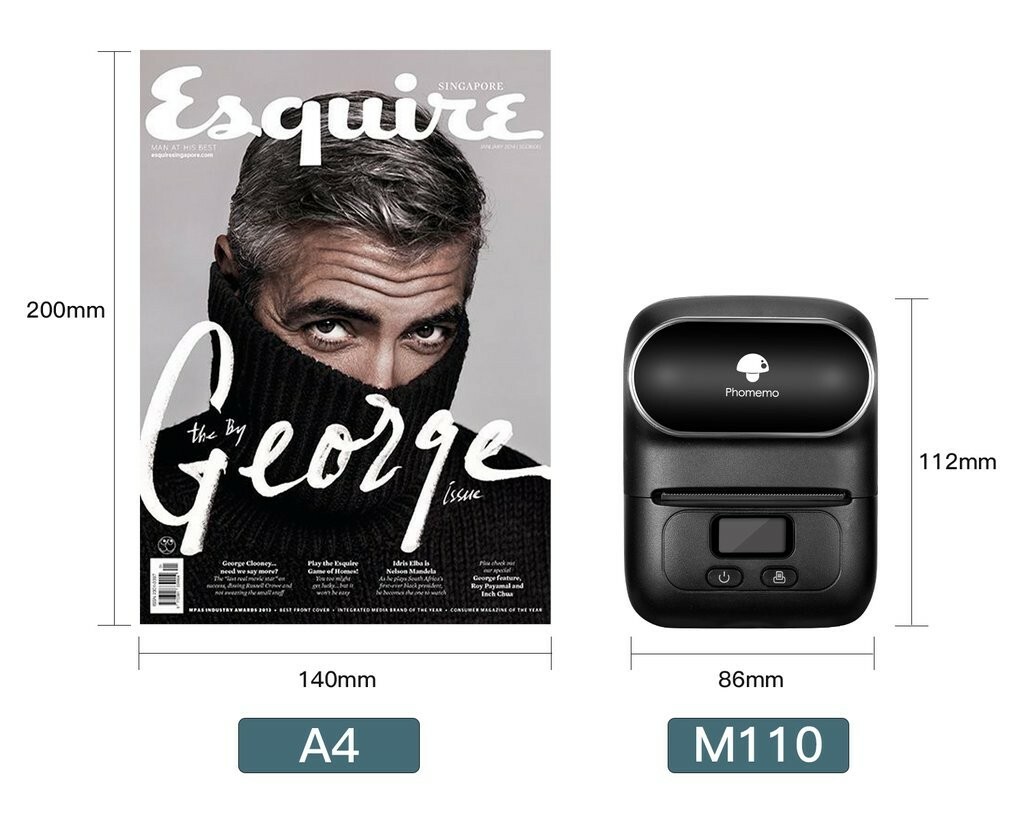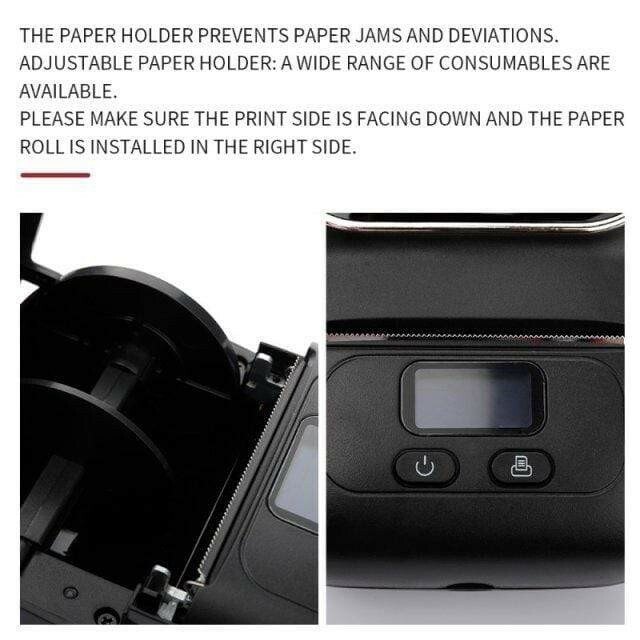Phomemo M110 Mini Bluetooth Thermal Label Maker
Providing a New Mobile Printing Method for Modern Life!
Phomemo M110 Label Maker is a multi-purpose label machine. This mini label printer has a wide range of uses and involves many industries: Clothing, Food, Telecommunications, Jewelry, School, Home Use and so on. Consumable specifications: maximum width 57mm, diameter 50mm.
Bluetooth Label Printer with various App templates, mobile phone editing, you can choose the template according to your needs, and can set up the new size template.
Specification:
Print Speed: 20-45 mm/s
Support System: Windows 7/8/10, Android 8.0 / iOS 9.0 above
Interface: 5V/2A
Size: 114×87×63 mm
Weight: 225g
- Connect with "Print master" APP
- Thermal Technology
- Bluetooth Connection
- App Multi-Functionality

OCR-Optical Character Recognition
There is OCR function in the App, if you have this printer, you can enjoy converting the text in the photos directly into editable text. Make you the coolest label printer!
*Package Details:
1 x Phomemo M110 Thermal Label Maker
1 x Roll 40mm*30mm Thermal Paper (inside the printer)
1 x USB Cable
1 x User Manual
1 x Packing Box
1 Roll 20 × 10 mm Square White Sticker Label
1 Roll 40 × 30 mm Square White Sticker Label
1 Roll 40 × 30 mm Square Transparent Sticker Label


|
|
|
|---|---|---|
STEP 1Remove the tape around the label roll. | STEP 2Put the paper holder in the label roll, right through the cardboard tube. Adjust the paper holder to clamp the roll. | STEP 3Place the roll into the paper bay as shown, drag the end of the label roll onto the thermal printer head and close the cover. |