STORE CATEGORIES
- Store Home
- iPhone iPad Accessory
- Cellphone Parts
- Laptop Fan
- Laptop Keyboard
- Laptop Hinges/Cable/Inverter
- Laptop Hard Drive Cover Caddy
- Laptop Parts - Others
- Computer Accessory
- TV/Monitor/Projector Parts
- Server Parts & HDD Caddy/Tray
- Philips Norelco & Sonicare
- Bluetooth Headset
- Laptop Power Jack Board
- Allen Bradley
- Remote Control
- Video Games Accessories
- Omron
- Smart Bracelets
- Replacement Band for Fitbit
- Adapter
- Hearing Assistance
- Business & Industrial
- Sporting Goods
- Consumer Electronics
- Other
STORE NEWSLETTER
OUR OPTIONS

NEW Thinkpad yoga 12 X230S X240S X250 X260 S1 Touchpad Trackpad Three buttons US
ITEM DESCRIPTION
NOTICE: The X240 touchpad is easier to replace than other models, but the touchpad cable is prone to problems. Please check it several times during installation.
* New and High quality
* Touchpad Size: 87mm x 72mm
* Guarantee: 3 months
* Compatible Models:
Thinkpad X260 S1 yoga 12,
Thinkpad X250 X260 X270,
Thinkpad X230S X240 X240S.
* Touchpad Size: 87mm x 72mm
* Guarantee: 3 months.
* Please check pictures for more details. If you have any questions, please contact us.Wish you a happy online shopping!
NOTICE: The X240 touchpad is an all-in-one touchpad.
Retrofitting a three-button touchpad with an all-in-one touchpad requires the following steps:
If it's win10,
The first step is to uninstall the original driver, which will generally automatically install the driver through the system.
Step 2: Reboot the device, download a Lenovo official driver installer (UltraNav[n10gx25w].exe) file, and then install it.
If it's win7,
Step 1: Win7 needs to be upgraded to sp1, otherwise when you open Mouse in the control panel, there will be an error of "Unable to connect to the Synaptics Pointing Device Driver", and the intermediate scrolling function is invalid, and it cannot be saved after modifying the configuration.
Step 2: Reboot the device, download a Lenovo official driver installer (UltraNav[n10gx25w].exe) file, and then install it.
Thinkpad X260 S1 yoga 12,
Thinkpad X250 X260 X270,
Thinkpad X230S X240 X240S.
* Touchpad Size: 87mm x 72mm
* Guarantee: 3 months.
* Please check pictures for more details. If you have any questions, please contact us.Wish you a happy online shopping!
NOTICE: The X240 touchpad is an all-in-one touchpad.
Retrofitting a three-button touchpad with an all-in-one touchpad requires the following steps:
If it's win10,
The first step is to uninstall the original driver, which will generally automatically install the driver through the system.
Step 2: Reboot the device, download a Lenovo official driver installer (UltraNav[n10gx25w].exe) file, and then install it.
If it's win7,
Step 1: Win7 needs to be upgraded to sp1, otherwise when you open Mouse in the control panel, there will be an error of "Unable to connect to the Synaptics Pointing Device Driver", and the intermediate scrolling function is invalid, and it cannot be saved after modifying the configuration.
Step 2: Reboot the device, download a Lenovo official driver installer (UltraNav[n10gx25w].exe) file, and then install it.
Package include:
1 x TOUCHPAD
★ US SELLER AND FAST SHIPPING!
★ SKU# XA.SW.519 shipping weight: 3oz (net: 1.52 oz)1 - PM FR 2 - Padded 7 - BoxA 10 - M-Box2
PAYMENT

SHIPPING
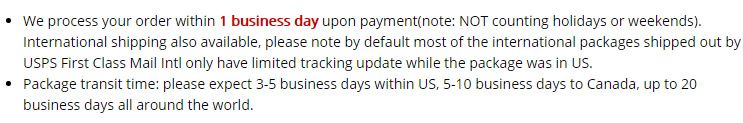
RETURNS
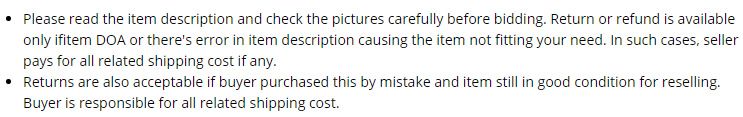
ABOUT US
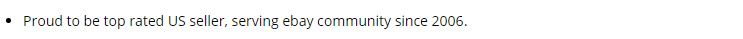
Copyright © thinkpan. All rights reserved









