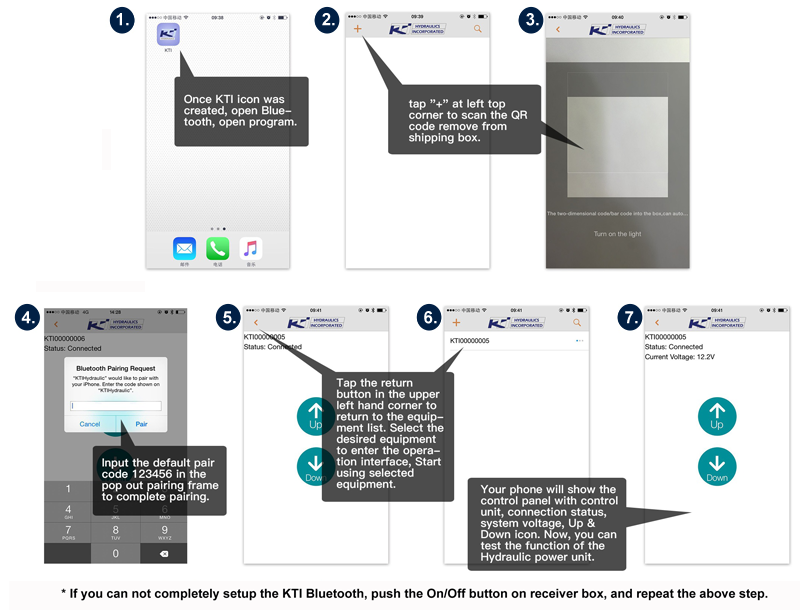TRAILERPARTSKING
A Division of
DOWN 2 EARTH TRAILERS
Android
- Tap the Android icon to the Google Play Store
- Tap the link to install
- App will download and be ready to use
Use the following directions to install and operate the KWR-005 Hydraulic Controller on your Bluetooth enabled device (iOS or Android)
Switch Between Key fob & Phone
Only one device can control the power unit at any given time, either the Phone or Key fob. To operate the Key fob, you need to exit from the Phone control panel; to operate by the Phone, you need to wait at least 5 sends after you have released the Key fob button.
Low Voltage Alarm
When the power voltage is lower than 9V, the APP control panel will be not operate, the Phone will ring and vibrate at the same time. The button on the Key fob will be unavailable to press, and the buzzer in the receiver unit will sound. You may still use the handheld control. The LED is green when the voltage is higher than 9V.
Sleep and Wake Up
After 5 minutes of inactivity, the Bluetooth module will enter sleep mode. Press any button of the Key fob to wake up the Bluetooth module when it is in sleep mode, or you can turn off the power switch of the device and then turn it on again.