AZDOME M550 4K WiFi 3 Channel On Dash Cam, Front and Rear Inside for Car 2.5K+1080P+2.5K Free 64GB Card, Built-in GPS 24H Parking Mode Motion Detection IR Night Vision WDR 3.19" IPS,IP68 Waterproof Easy to Install
About this item

【Crystal Clear 4K Recording】
Experience next level recording with 4K UHD videos at 3840x2160p, backed by Novatek NT96670 Processor and a best-in-class GC4653 & Sony IMX307 & GC2053 Ultra-low light capture sensor. The ultra- wide-angle lens allows 150° field of view that easily covers four lanes and captures distortion-free images.

【3 Channel Dash Cam】
Only Front:4K(3840x2160p@30fps)
Front + Rear:4K+2.5K
Front + Cabin:2.5K(1440P)+1080P
Front + Cabin + Rear:2.5K(1440P)+1080P+2.5K

【Built-in WiFi】
You can seamlessly connect your iOS or Android devices using the 2.4GHz WiFi feature. Experience the convenience of our AZDOME app that allows you to effortlessly watch, download and share your videos with friends and family on social media platforms or via any messenger app with just one touch.

【Built-in GPS with Live Speed】
Azdome GPS player can display speed, route, latitude and longitude of the recording area. M550-3CH Car Dash Cam can provide evidence in emergency situations. GPS dashboard camera can fully record the data of the driving route, which helps you understand the trajectory of the vehicle, such as whether the vehicle enters a prohibited area or crosses the border.

【24-Hour Parking Monitoring】
AZDOME M550-3CH dash camera offers 3 parking modes:
1. Collision detection parking mode, G-sensor can detect the collision and lock the video.
2. Time-Lapse parking mode, the dash cam can record continuously for 24 hours.
3. Motion detection parking mode, car camera can detect motion and start recording automatically.
(In order to avoid fire, our product does not have a high capacity battery installed. So if you want it to work even when the car is parked, you need to install a cable set, you can buy it from this link: https://www.ebay.com/itm/256487986659 or https://www.ebay.com/itm/256004133341 ).

【Super Night Vision】
4k dash cam is equipped with F1.8 aperture 6 glass lens to observe the road, and is able to automatically increase the exposure to capture clear video clips in dark situations.While providing a wider field of view, allowing you to see more effectively in any conditions

【Loop Recording】
Loop recording has the functions of continuous recording, space saving and convenient management. You can choose the recording period according to your needs(1/3/5min). By continuously overwriting old recordings, loop recording can effectively use the storage space and reduce the waste of memory card capacity. Loop recording ensures that the dash cam continuously records and saves the latest driving footage without the need to manually clean up the storage space or replace the memory card.

【Time Lapse Recording】
The dash cam will record at 1fps per second, monitoring your car without taking up much capacity.
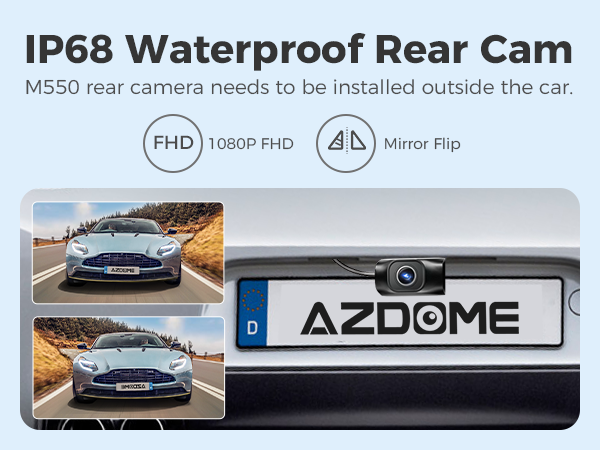
【IP68 Waterproof Rear Cam】
AZDOME M550-3CH rear camera needs to be installed outside the car. Equipped with an IP68 waterproof rear camera, it is extremely durable and enhances overall driving safety and monitoring capabilities.

【Free 64GB SD Card】
AZDOME 64GB card has already been inserted into the dash cam.Users do not have to purchase SD card separately. Dash camera for car supports up to 128GB SD card. Please format 64GB SD card at first time using for your dash cam.

【M550-3CH Standard Packing List】
1 x Front Camera
1 x Cabin Camera
1 x Rear Camera (6M/20ft)
1 x Car Charger
1 x Mini USB Power Cable (3.5M/12ft)
1 x Adhesive Bracket
1 x Electrostatic Films
1 x 64GB TF Card
1 x Pry Tool & Cable Clips
1 x User Manual
Specification
| Product Dimensions | 1.18 x 5.47 x 1.3 inches |
|---|---|
| Item Weight | 1.59 pounds |
| Item model number | AZDOME M550-3CH |
| Batteries | 1 Lithium Metal batteries required. (included) |
| Connectivity technologies | Wi-Fi |
| GPS | Matching GPS Stamps to Geotags |
| Special features | 3 Channel Front and Rear Inside Dash Cam, Built-in WiFi, GPS Tracking, 24 Hours Parking Mode, G-sensor, Loop Recording, Time-lapse, Infrared Night Vision, 64GB Card |
| Color | Black |
| Manufacturer | AZDOME |
| Country of Origin | China |
Warm Tips
1.It is on a super capacitor. Please always connect Dash Cam to external power while it is in use.
2.Requires 8 - 128 GB Class 10 or above micro SD card, INCLUDE 64GB SD CARD. Avoid fake memory card.If you want to use 64G or 128G card in this dash cam, please format TF card to "FAT32" Edition. Please download the “formatting tool” from your computer to format it.
3.Be sure to format your TF card with your dash cam for the first time use, short press M button twice to find "Format" option to format it.
4.If no activity is detected within 1 minute, the device will enter screen saver mode. Pressing any button will reactivate the screen. You can disable this function by turning off the* backlight setting.
5.Please do not activate any motion detection function while driving, as this may cause the device to turn on and off automatically.
Easy to install
You can install it yourself without hiring a professional, which can save you installation costs.

How to connect to WiFi?
The content of the following two pictures and videos can help you to connect the WIFI of the car recorder, if there are more questions about this step, please contact customer service, thank you!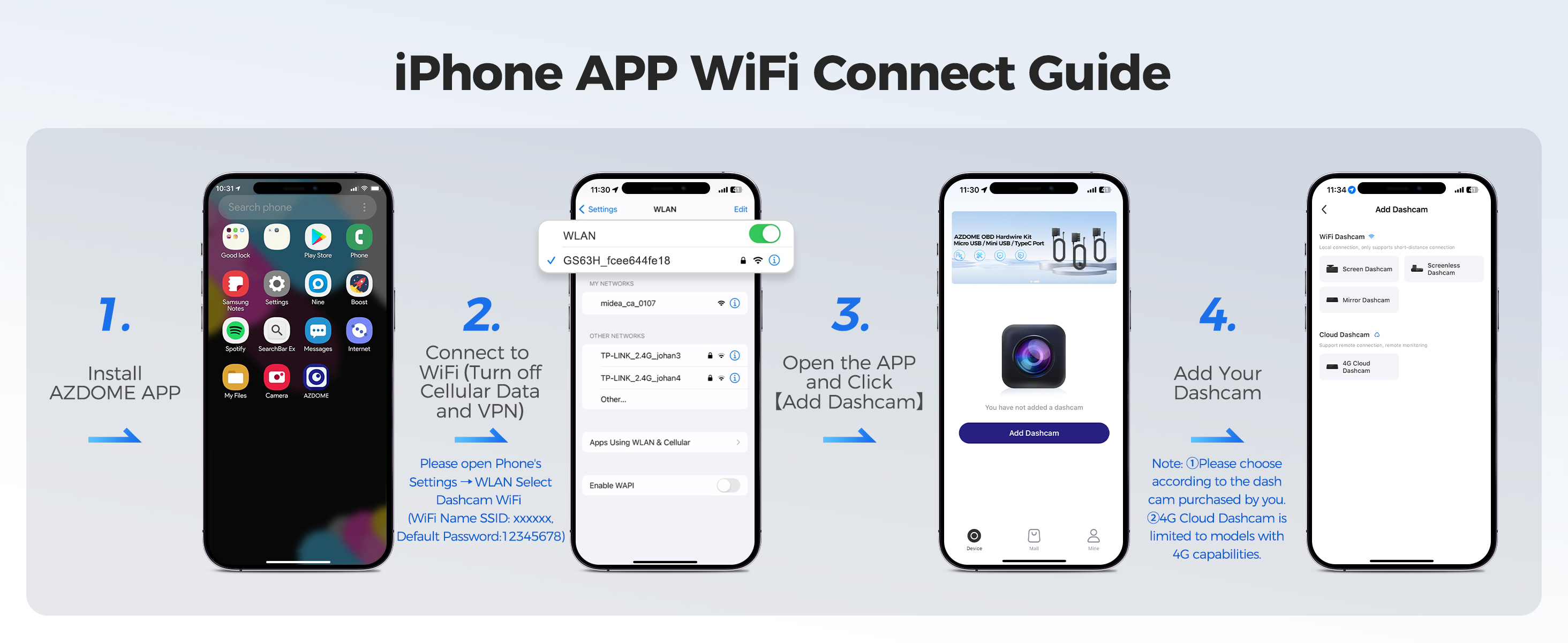
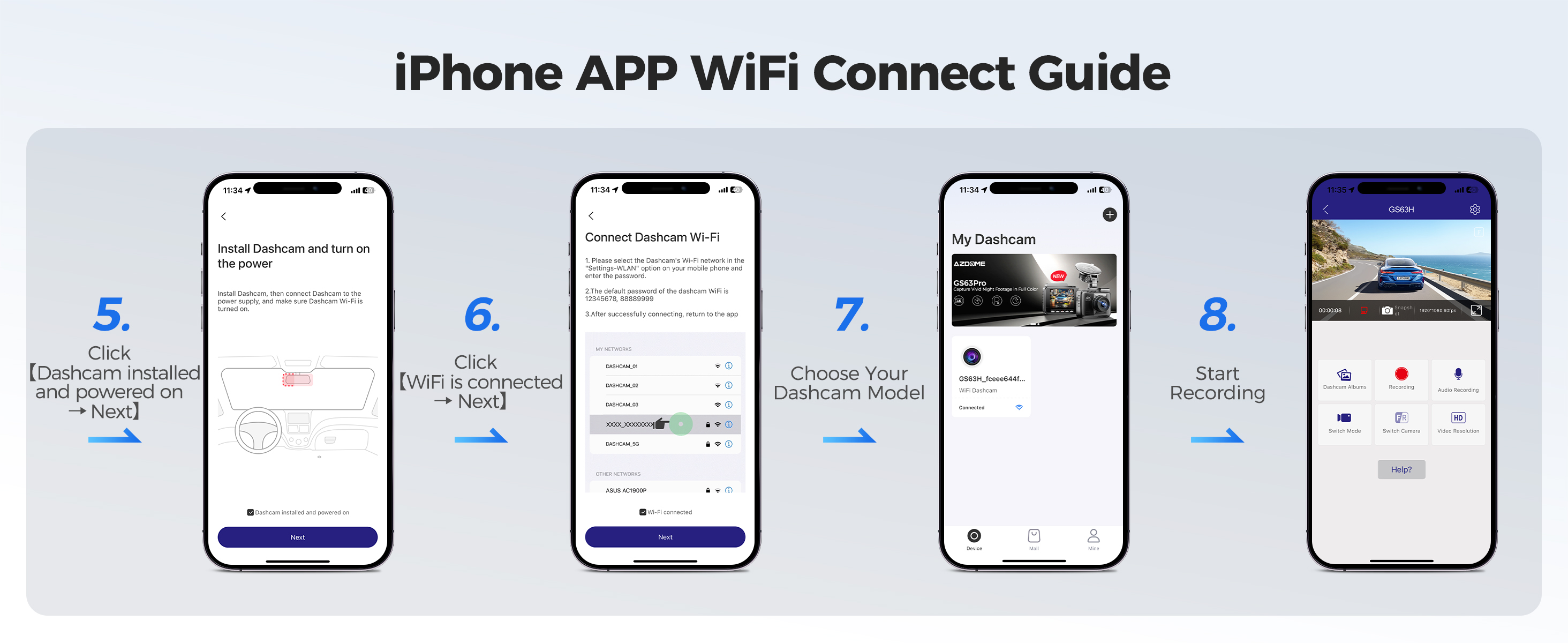
Customer questions & answers
Q1: Camera turns ON/ OFF automatically?
A: Ensure that the output current can reach 5V/2.5A and use our car charger.And ensure that the cabin camera and the rear camera are connected correctly. It is to improve stability that the dashcam reboots automatically once if it detects that there are different cameras connected.
Q2: Video lmage is blurred?
A: Remove the protective lens film, clean the lens, make sure the windshield is clean and clear of grease, dirt, and debris.
Q3: Cameragets HOT?
A: It is normal for your camera to run slightly hot. Due to video being recorded at high speed, the dash cam may be hot during using. (No more than 158°F/70°C).
Q4: No power to my Dash Cam but it works upon my computer?
A: The cigarette power cable is not working. Inspect the fuse in the Car Power Cable plug. If the fuse is found to be blown, inspect the power cable for damage which may have caused the fuse to blow.