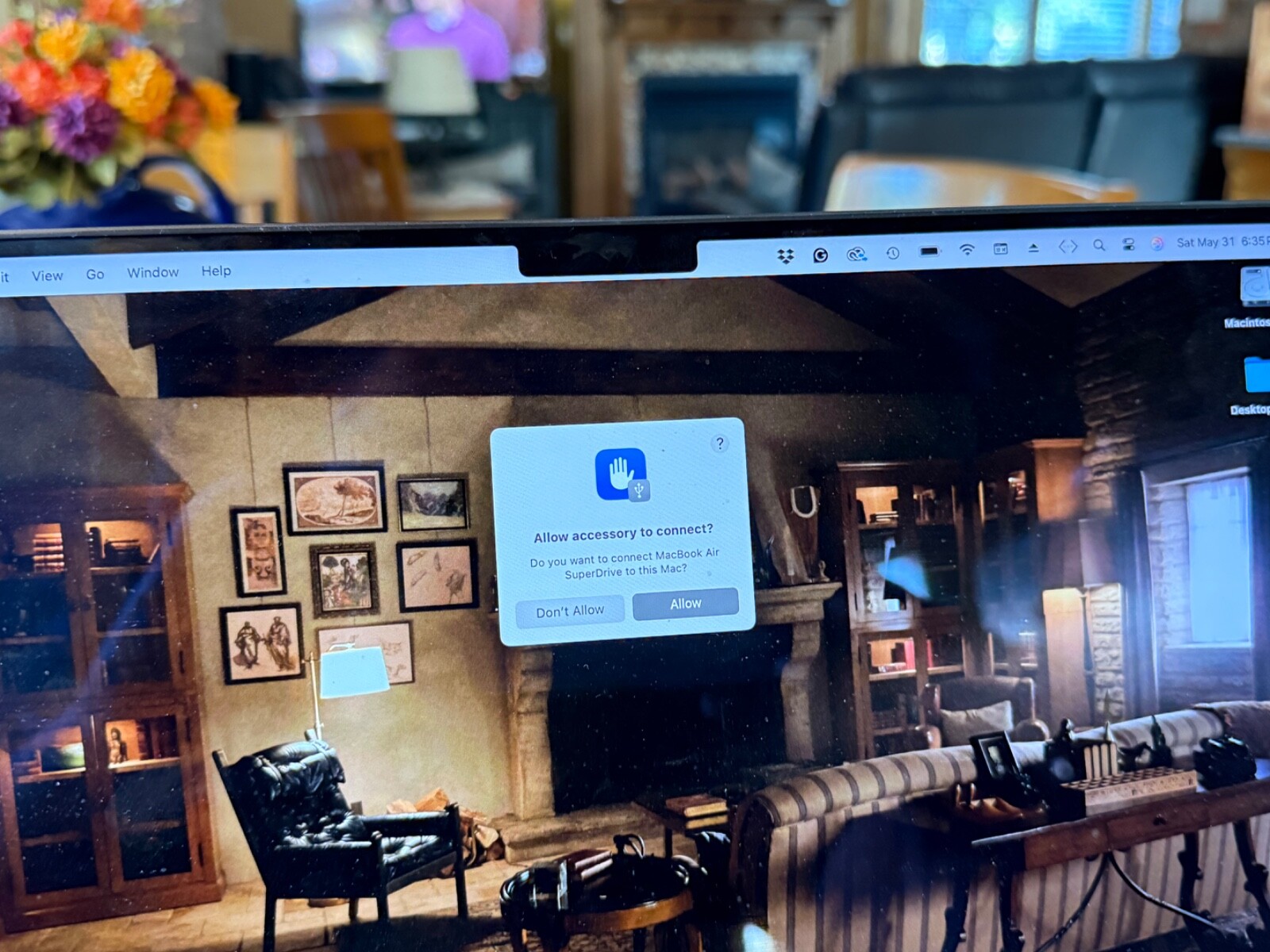Complete! Apple Genuine External SuperDrive - Quality and Genuine Apple. READ/WRITE/PLAY DVD's and Cd's on your 2025 M1-M4 Macbook, MacBook Pro!
Free Bonus 1: Includes genuine new in Box Apple USB-C to SuperDrive Adapter a free $19 Item!
Free Bonus 2: 3 Writable CD-r discs plus 3 DVD-R discs with sleeves are Included FREE! Everything you need to get started writing, reading, playing or anrchiving audio, data and video files.
You can plug and play the moment it arrives!
• Model Name: Apple USB SuperDrive (part number: MD564LL/A)
• Apple Retail Price: $79 (USD) + $19 Required Adapter.
• Where to buy New: Apple Store, Best Buy, Amazon, etc.
This external drive connects via USB-A, so I am providing Apple Required USB-A to USB-C adapter for your M1-M4 Macbook Pro or current Macbook Air.
This is still an essential accessory for your gig-bag and production desk in 2025! Save 50%!
Advantages of an Optical Drive in 2025
Play your CD’s while working on your Mac. Rip music from your CD’s to digital.
• ✅ Watch movies anywhere — no Wi-Fi or streaming needed.
• ✅ Offline storage — backup documents, photos, or projects.
• ✅ Low-cost gifting — create personalized music or video discs.
• ✅ Legacy compatibility — access family history, school projects, or church archives still on disc.
• ✅ Compact and travel-friendly — Apple’s SuperDrive is slim and powered via USB.
What Can You Do With an Apple Genuine Superdrive (Optical Drive) in 2025?
Here are the common and legacy uses of a DVD/CD optical drive:
Watch DVD movies (including region-locked)
✅ Yes
Play music CDs
✅ Yes
Import music from CDs into iTunes/Music app
✅ Yes
Install software from CD/DVD
✅ Yes (for old software installers)
Burn data to DVD-R or CD-R
✅ Yes
Burn audio CDs for car or CD players
✅ Yes
Burn video DVDs to play on DVD players
✅ With third-party apps (e.g., Burn)
Access old backups or photos stored on disc
✅ Yes
Burn Data DVD's in Re-Writable Formats for backup/archiving.
✅ Yes (both +RW and -RW formats)
Use CD-RW (rewritable CDs)
✅ Yes
Is DVD-R Media Still Affordable in 2025?
Yes—very affordable. It's still one of the most affordable backup medium.
Media Type
Typical Cost (USD)
DVD-R (4.7 GB)
$0.20–$0.40 each (spindle of 50 = ~$15)
DVD+RW (rewritable)
$0.50–$1.00 each
CD-R (700 MB)
$0.10–$0.25 each
Note: You can still find these at Walmart, Amazon, Micro Center, or Office Depot.
When Did Apple Stop Including Optical Drives?
Here's a timeline:
Mac Model
Optical Drive Status
2013–Present: All MacBooks & iMacs: ❌ No built-in drive
They shifted toward thin, solid-state designs and cloud-based software distribution, making optical drives ann andditional purchase.
🔄 Final Thoughts
When you buy a reliable, genuine Apple Superdrive in 2025 you will benefit from the built-in Apple Drive Utilities plus already installed on your Mac plus you can use the free:
• VLC Media Player (free) for movie playback
• Burn (free) for custom video/music burning
ALSO provided is the REQUIRED USB-C to USB-A accessory. You are set to burn, play and archive!