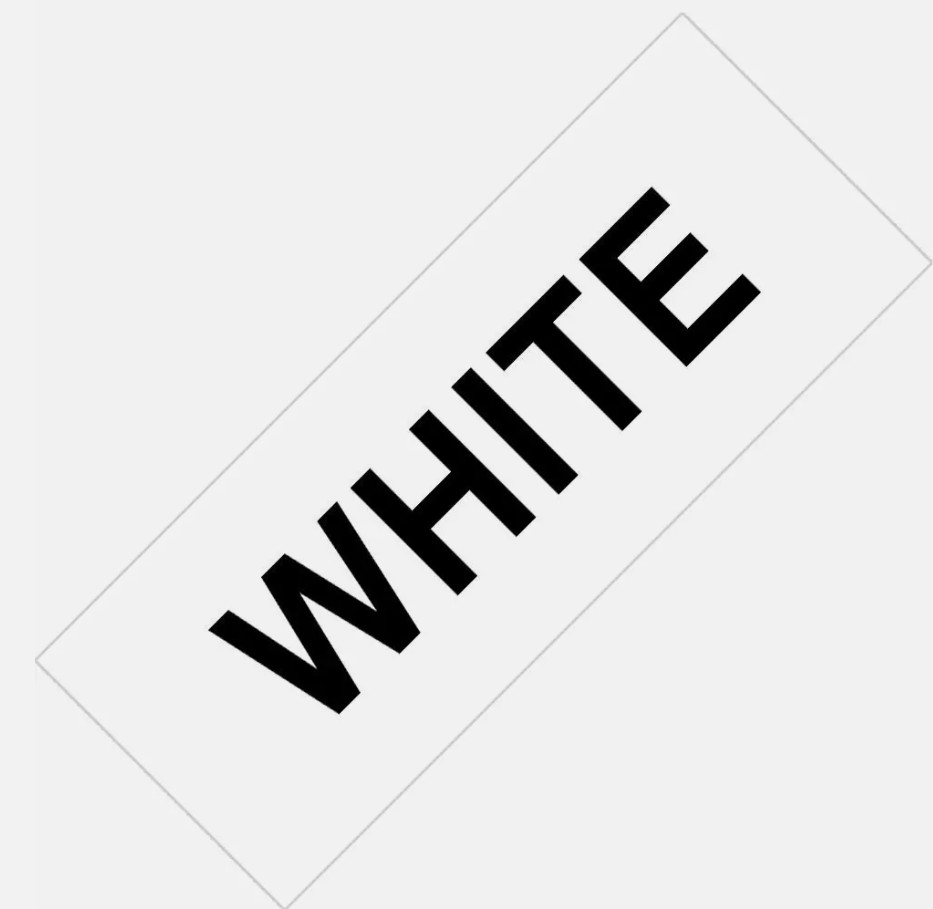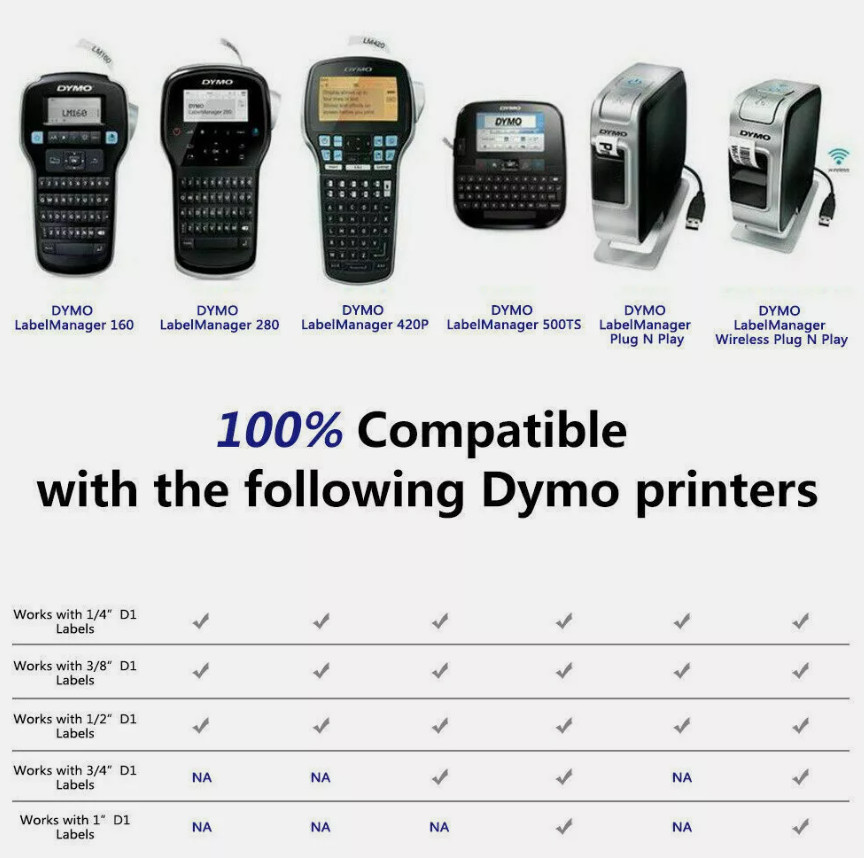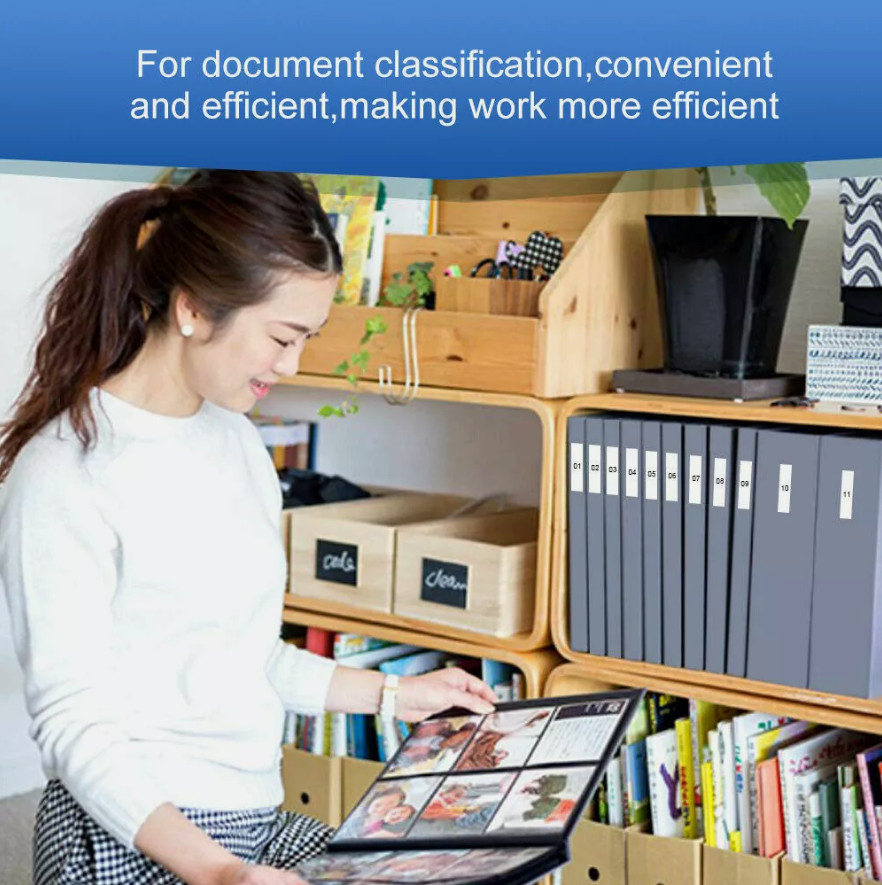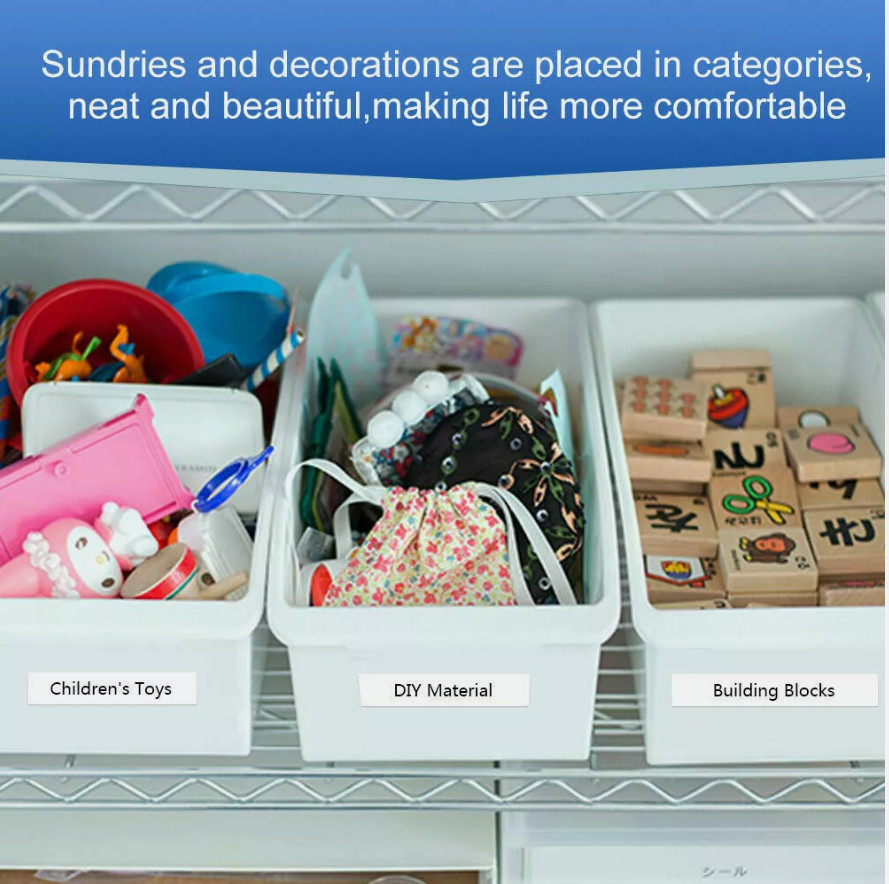Product description
Replace Dymo D1 45013 (S0720530) Label Tape Refills,can be used in place of 45113, 43113
Type: Compatible DYMO D1 45013 label tape 12mm label cassette
Quantity:5-packs
Size: 12 mm (1/2 Inch) x 7m (23 Feet).
Color:
- 5 Pack Compatible DYMO 45013 (S0720530) Label Tape - Black on White
Compatible with the following DYMO label makers:
DYMO LabelManager 160, DYMO LabelManager 280, DYMO LabelManager 210D, DYMO LabelManager 360D,
DYMO LabelManager 200, DYMO LabelManager 120P, DYMO LabelManager 220P, DYMO LabelManager 260P,
DYMO LabelManager 100, DYMO LabelManager 300, DYMO LabelManager 350, DYMO LabelManager 350D,
DYMO LabelManager 150, DYMO LabelManager 400, DYMO LabelManager 420P, DYMO LabelManager 450,
DYMO LabelManager 450D, DYMO LabelManager 500TS Touchscreen, DYMO LabelManager PC, DYMO LabelManagerPC II,
DYMO LabelManager PnP, DYMO LabelManager Wireless PnP (DYMO LabelManager WirelessPlug N Play),
DYMO LabelPoint 100, DYMO LabelPoint 150, DYMO LabelPoint 200, DYMO LabelPoint 250, DYMO LabelPoint 300,
DYMO LabelPoint 350, DYMO LabelWriter 400 Duo, DYMO LabelWriter 450 DUO, DYMO 3MPL100, DYMO 3M PL150, DYMO 3M PL200, DYMO 3M PL300

FEATURES:
- Suitable for indoor and outdoor use. Accomplish the hundreds of tasks well around the office or home, such as filing, storage, and asset management, For quality labeling of your files, folders, shelves, books, accessories and more.
- Meet all use of indoor labeling requirements. Also suitable for some Industrial occasions, warehouse, Chemistry laboratory, schools, labs, hotels and hospitals. Make your things all be tidy, be clear at a glance.
Important Using Tips
- Before install:The item will be slightly loose during transportation, So before using the cartridge, Pls open the package and remove the blue tips card, then follow the direction below showson cartridge to tighten the ribbon about 1-2 rounds
- Use label tape:Extend some of the label through the outlet of the label maker before printing.DO NOT pull the label tape while printing is in progress to avoid any damage and DO NOT touch the label maker cutter while printing is in progress to avoid any errors.
- Money-saving Tip: If you want to save label tape, you the better print all texts you need in one long label, then cut the long label into individual labels.