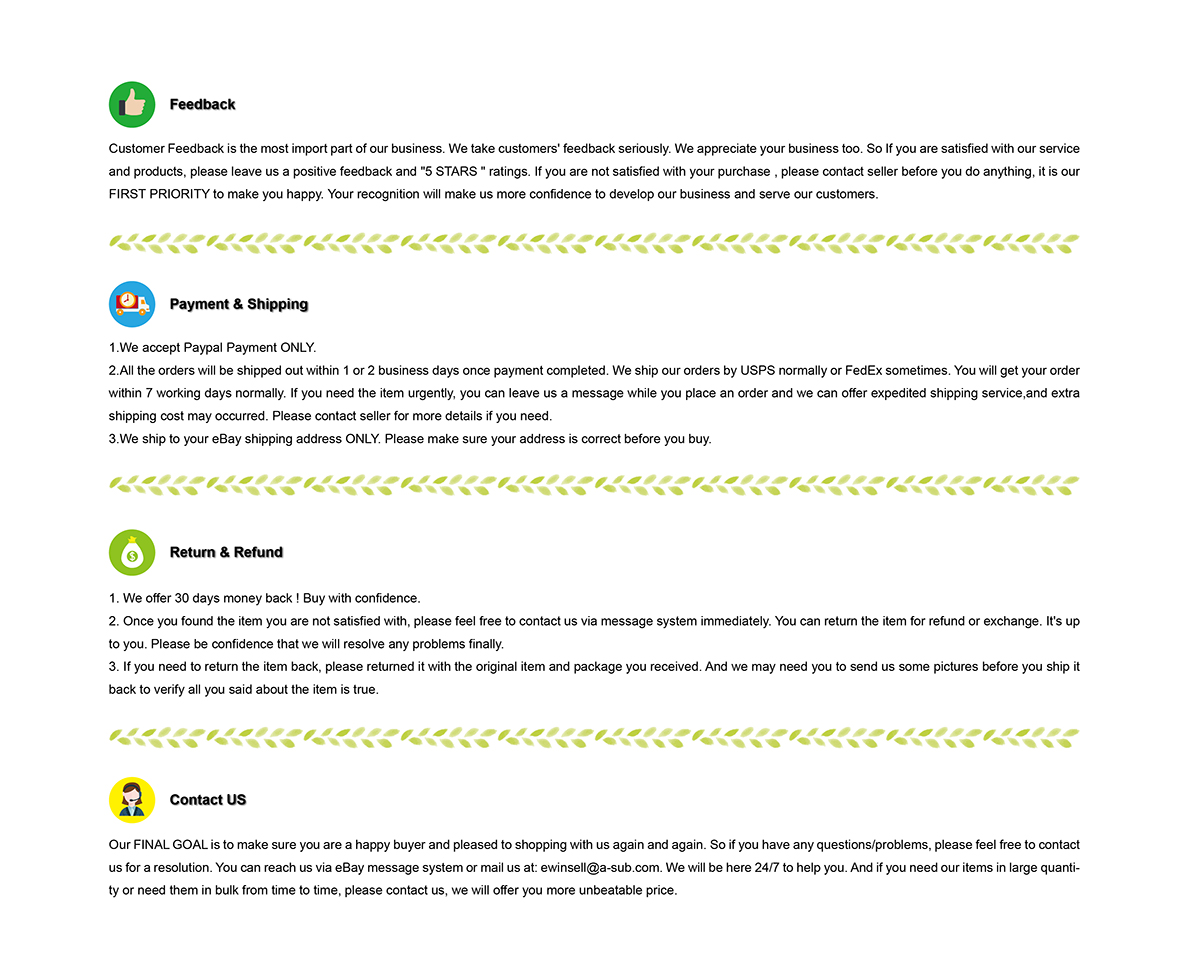- Create eye-catching results with this clear OHP film which is specially coated to produce brilliant presentation. Great image reproduction and brightness;
- APPLICATIONS: Perfect for use in office and school ; such as meetings, charts, equations, graphic overhead project presentations, educational purposes ,custom trading cards, making Yugioh Oricas , academic forum, or DIY crafts to a clear full face shield, custom floating ornaments, etc.
- SHEET SIZE: 8.5"x11", 20 sheets /pack, TOTAL 3 PACKS, 60 SHEETS, about 4.5 Mil thick per sheet; bottom right with an arc is the printing side ;
- Both Side Printable; Suitable for All inkjet printers;
- BONUS FEATURES: you can use easy erase marker pen to write anything you want when you use it as a writen film, it can be easilly removed by dry-eraser.
- 30 Days Money Back, buy with confidence, 24/7 service, Don't Hesitate,Just Click Buy It Now!


Product information
Size:20 sheets per pack
Technical Details:
Brand Name KOALA PAPER
Item Weight 9.1 ounces per pack
Package Dimensions 11 x 8.5 x 0.6 inches
Size 60 sheets
Sheet Size 8.5-x-11-inch
Manufacturer Part Number IF-20-3PACK
Warm Tips:
1.As this Inkjet printing OHP film both sides are printable, so when you use it as a written film, you need to print it with mirror printing mode and write with easy erase marker pen;
If you were printing it with normal printing mode, it will be a little hard to erase what you have written on the printings.
2.If you use an inkjet printer to print this film, you need to set your printer setting: Paper Type: photo paper; Quality: Standard to get the best print results.